Students from over 200 middle schools around the Bay Area choose to make the commute to Bellarmine, and they do so utilizing a wide variety of transportation options. In recent years, students have come from Santa Cruz, Hollister, Pleasanton, Hayward, San Francisco and all areas in between. The school’s location is less than two miles from Highways 87, 280, 880 and 101.
This page offers information on four transportation options for your family: Carpooling, CalTrain, VTA Bus, and the Bellarmine Bus Program.
More Information About Transportation
-
Carpool Portal
Bellarmine offers families a searchable Carpool Portal to assist in their carpool planning. The portal provides families with a customizable map and a downloadable list of families near your home address. A few things to note:
- Families must affirmatively opt-in in order to have their information displayed and see other families' information.
- Please note this portal is to be used for carpooling only. Use of families' information for any other purposes is strictly prohibited.
For Current Bellarmine families: How to opt-in and access the carpool portal:
- Parents go to the Parent Portal at HTTPS://B.BCP.ORG
- Log in, click on your PARENT photo (or Profile & Forms) and scroll down to “Directory Preferences.” At a minimum, mark "yes" for Show Profile, Show Home Phone, and Full Home Address. Click "Yes" for "Participate in Carpool."
- Click “Save Changes”.
- Access the portal at HTTPS://B.BCP.ORG/CARPOOL.
- Once you are in the portal, you can use the +/- on the upper left hand corner of the map screen to zoom out/in on an area to see more/less families. Also, if you hover over any icon (each icon is one family) in the map, you will see their email addresses and mobile phone numbers if they have made them shareable.
- If you have any questions on how to use the portal, please contact Sonya Arriola sarriola@bcp.org.
-
Caltrain
Caltrain stops at Bellarmine’s College Park Station four times per day. They also offer a discount on daily, monthly, and eight- ride tickets for student riders. You will find schedule and fare details on Caltrain’s website.
The school also provides a daily afternoon shuttle from Bellarmine to Diridon Station for Caltrain riders who have afterschool activities. The shuttle picks up behind the parking garage on Stockton Avenue. There are two pick up times: 5:00 PM and 5:45 PM. These times allow students access to the express trains.
-
VTA Bus
The closest VTA bus Route 22 stop is located at the corner of The Alameda and Taylor/Naglee Streets, just a few blocks from Bellarmine. It also services the Santa Clara and Diridon train stations. Buses run approximately every 15 minutes. You can view current schedules, routes, and VTA safety rules at www.vta.org.
Bellarmine Bus Program
Bellarmine services morning-only home-to-school bus routes to four locations across the Bay Area. Bellarmine's bus provider Student Transportation of America has a tracking app so parents can see bus arrival and departure times. Pick up times are subject to change as traffic patterns change to ensure an 8:15 AM arrival to Bellarmine campus.
Cost is $1,500 per student rider per academic year. Each route offers two pick up locations:
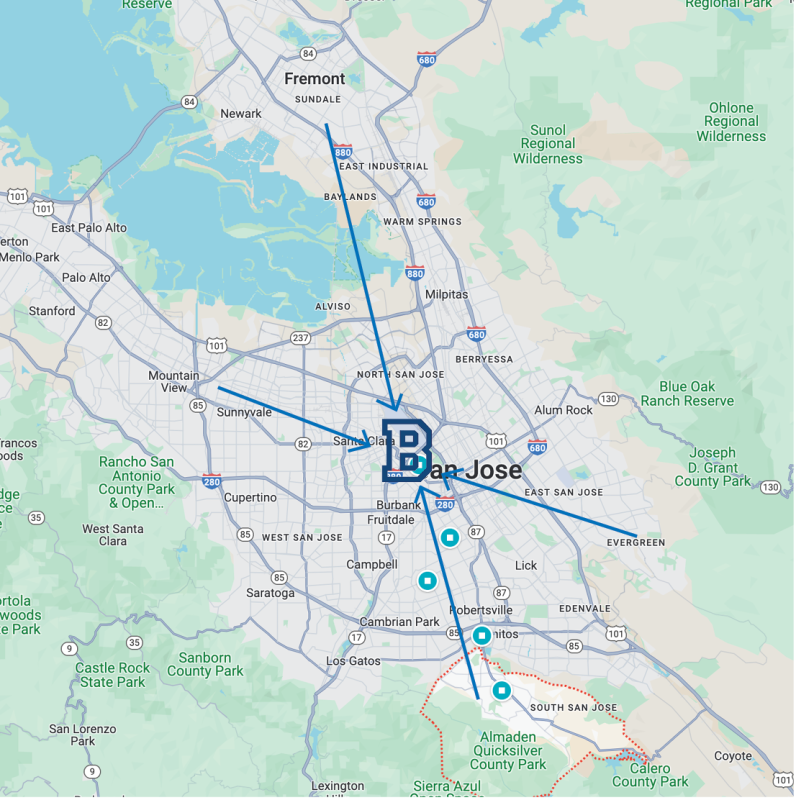
- Almaden to Bellarmine:
Pick up locations: Almaden and Camden at 7:30 AM; Almaden and Blossom Hill at 7:45 AM - Silver Creek to Bellarmine:
Pick up locations: Silver Creek Community Market at 7:20 AM; Aborn & Capitol 7:30 AM - Los Altos/Cupertino to Bellarmine:
Pick up locations: Andronico’s at Magdalena and Foothill 7:45 AM; Homestead Square Shopping Center 7:55 AM - Fremont to Bellarmine:
Pick up locations: Warm Springs BART station 7:20 AM; Milpitas at the Great Mall 7:40 AM
To Register For The Bellarmine Bus:
- Parents go to the Parent Portal at HTTPS://B.BCP.ORG
- Log in, click on Parent Photo (or Profile & Forms) and then click on your SON's name under "Household." Scroll down to “Bus Routes.” Under “Taking a bus to school," Select "Yes”. In the drop down menu, select your son's desired route and stop. 3. Click “Save Changes”. The school will follow up with you to request payment.
If you have questions on any of the above, please contact Sonya Arriola SARRIOLA@BCP.ORG or 408-537-9202.
